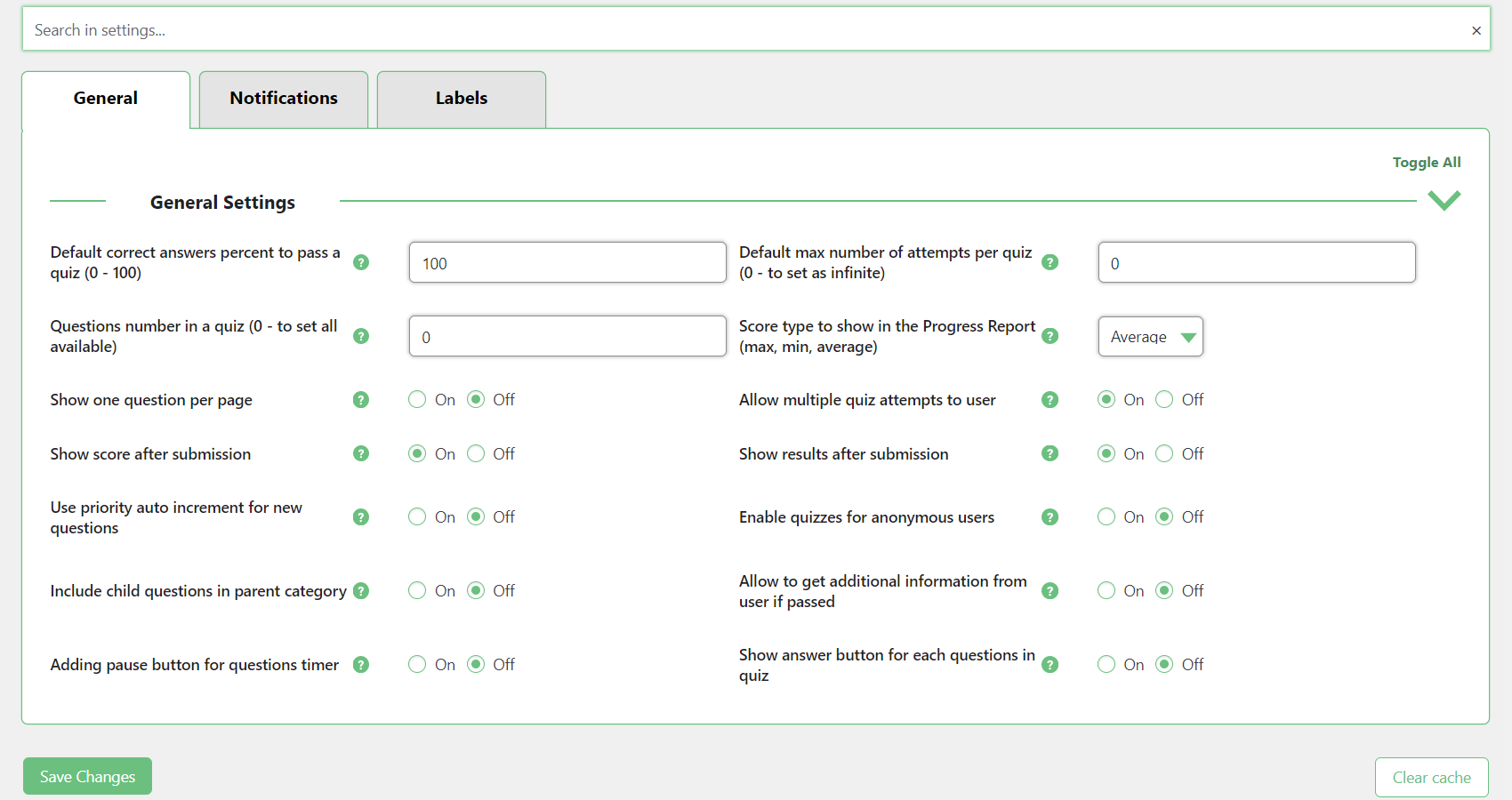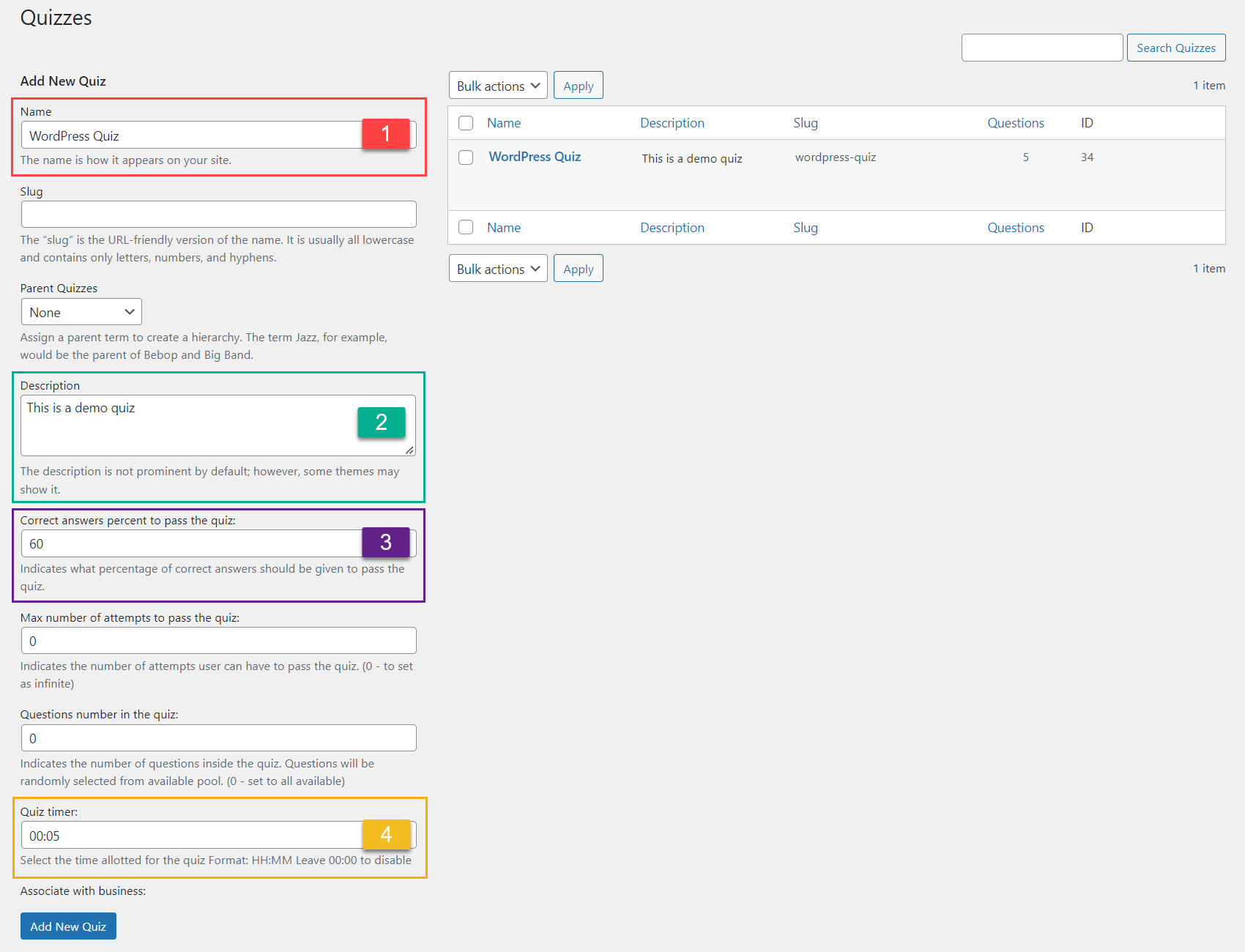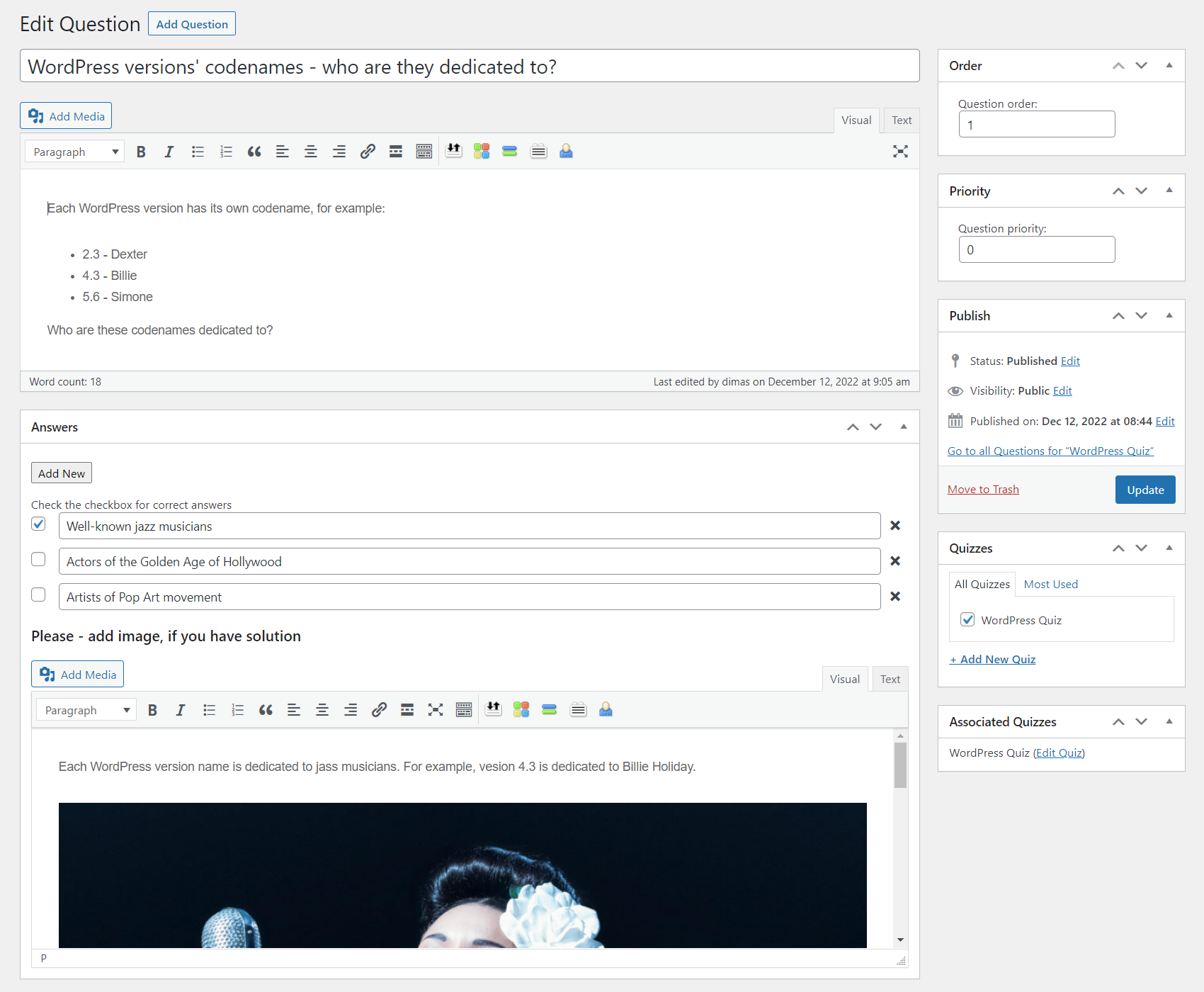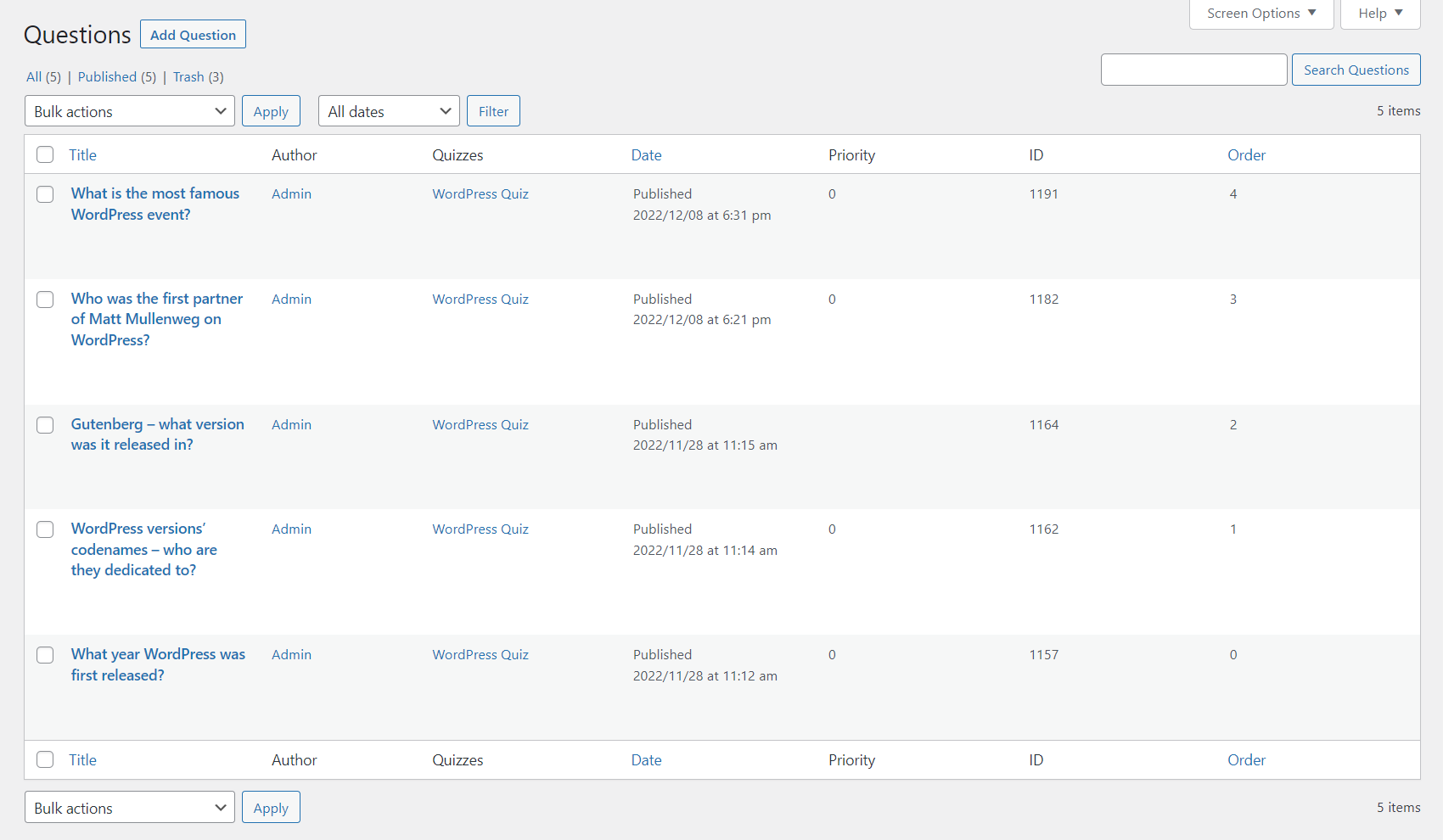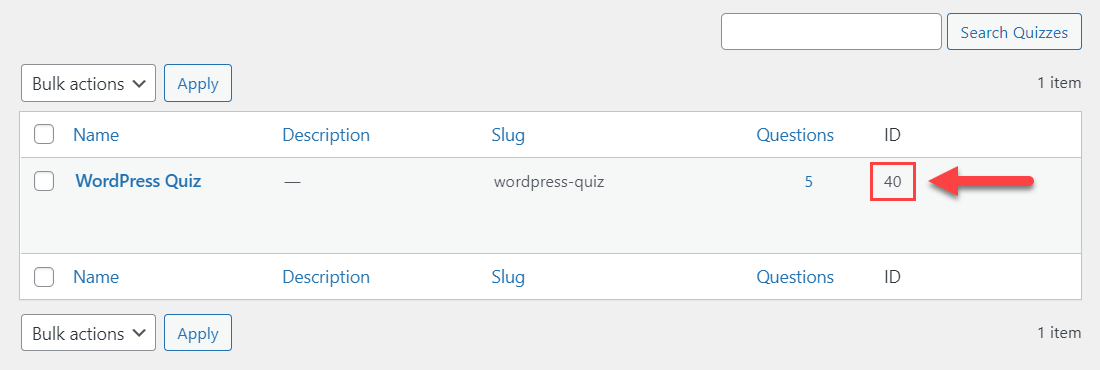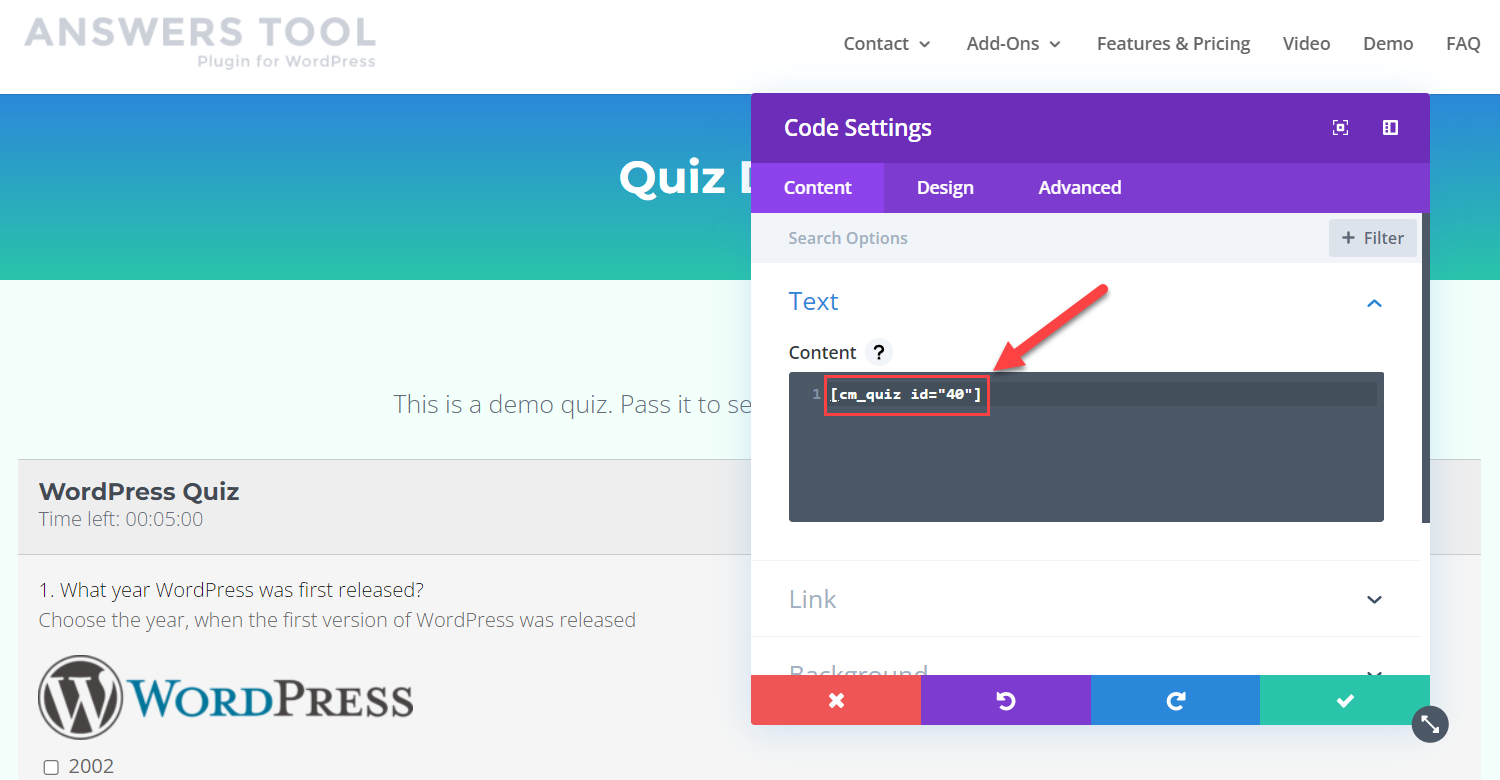Quiz Demo
Below the quiz you can find the guide about how it was created.
So, how this quiz was created?
First of all, let's check the plugin settings - we enabled displaying the score and quiz results after it's completed.
Then we created a quiz. A few options that we used:
- Name - Enter here the name of the quiz.
- Description - Enter here the description of the quiz (for internal usage only).
- Correct answers percent to pass the quiz - Enter here the minumem percent required to pass the quiz. This value overrides the general value that is set in plugin settings.
- Quiz timer - Set here the time that the user will have to pass the quiz. This setting is optional
You can also set the maximum number of attempts that the user can have to pass the quiz or keep it unlimited. And you can set the amount of questions in the quiz. For example, if you have 100 questions created for the quiz, you can set here the value "10", and the only 10 questions will be randomly displayed to the user.
Next, we create questions. You can add the question itself, add its detailed description, set any amount of possible answers and choose which ones of them are correct. And you can add extra information with text and images for the answer expanation that will be displayed in quiz results. At the end, you choose the quiz that this question will belong to.
This way you can create any amount of questions for each quiz. Each question can belong to different quizzes, and you can change the order of questions withing the quiz.
Now we need to display the quiz on the front-end. You need to use a shortcode [сm_quiz id="quiz_id"] for this, and you need to know a quiz ID. Quiz ID can be found in the table with all created quizzes.
So, in our example, we put a shortcode on the page using Divi builder.
That's all, the quiz is created and displayed on the front-end.
CreativeMinds Quiz Manager Plugin for WordPress allows to add quiz knowledge tests with multimedia content and multiple answers anywhere on your posts and pages. Define the minimum score for passing a quiz and, based on that, display or not additional content to the users. Includes a Progress Report system that can be filtered by quiz or users, allowing for smooth monitoring of your students.
For more information go to the plugin product page
Check other Quiz Manager Demo cases: